

Ashley eXact ™ Spectrophotometer
Product Details
A necessary measuring instrument for printing machine - Aseri eXact ™
Ashley eXact ™ It is a new generation of hand-held color measurement solution, adapting to new business needs and the dynamics of the global supply chain. Aseri eXact enables printing plants and packaging converters to truly understand, control and manage colors in the entire color network, ensuring better color accuracy.
eXact ™ It has density, Lab, dot gain, overprint, gray balance and other measurement and analysis functions, especially the "best match" can help the captain quickly judge the direction and proportion of color adjustment. The built-in G7 and PSO template make printing standardization easier for users. Since the release of ISO 12647-2:2013, it has become a necessary tool for upgrading.
Ashley eXact Density Edition:
It is applicable to the situation where you want to use a set of traditional tools and add more functional options for CMYK operations according to the changes in their requirements.
Ashley eXact Standard Edition:
The spectrophotometer can ensure the accurate printing of CMYK and spot color and play the industry standard in process control.
Ashley eXact Premium Edition:
It ensures that ink laboratories, quality control laboratories and manufacturing partners can obtain higher quality spectrophotometers with a wider tool set.

Fully customizable
EXact can be set to arrange the key elements in the order that a single user may need. A single user, including a printing press operator and an operation manager, can enable users to access the tools they need instantly, usually with a single click or through a color user interface (GUI). This improves operator productivity, eliminates the possibility of human error and ultimately improves color accuracy.
Precise matching
With the precise matching function of eXact, the printer captain can more easily keep the ink color of the printing sheet consistent before the color changes appear. During the operation of the printing machine, the operator can see the density information and suggestions for adjusting the ink with only one click, so as to achieve accurate matching. The integration of multiple Pantone color libraries provides an easy way to accurately measure spot colors.
Fast and simple
Using eXact to quickly measure and understand the color and its status relative to the standard can enable operators to manage and understand the printing expectations and know the effects that can or cannot be achieved. With the built-in calibration sheet, the operator can always ensure accurate measurement accuracy.
Multi printing technology
Color iQC Print, Ink Formula and Pantone LIVE ™ In combination, eXact can verify and manage designated colors across a variety of printing technologies and substrates.

Technical features of Aseri eXact:
Intuitive color touch screen display, the first platform in the industry that simplifies device operation.
A series of product configurations to meet different business needs.
Color reports that pass/fail to meet industry standards, including ISO, JPMA, G7, and PSO.
Use Color iQC Print, PantoneLIVE, InkFormula, and/or NetProfiler to enhance device performance.
No cable calibration, specification and data capture enable operators to work efficiently in any production site.
Embed Pantone color library to access industry-leading color reference standards.
Expand device storage, allow preset work and save color library, click to use.
BestMatch integrates multiple Pantone color libraries or custom colors, and uses density and other adjustment suggestions to easily and quickly measure ink color accurately throughout the printing operation.
Add scanning mode to your eXact and upgrade to eXactScan! Scan option improves the speed of measurement process; The offset printing, flexographic printing or digital printing machine can scan various color bands from 5cm/2in to 35.5cm/14in long.
One measurement scheme can not deal with all situations
Every business is different, and so is every solution. In order to help you determine the solution that is suitable for your operational needs, ensure that your enterprise can obtain more possible benefits with limited funds.

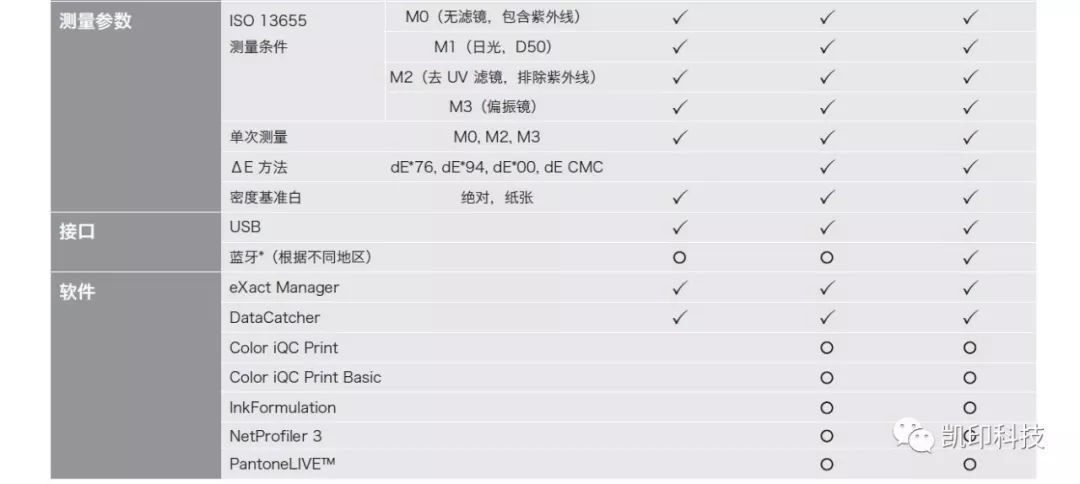
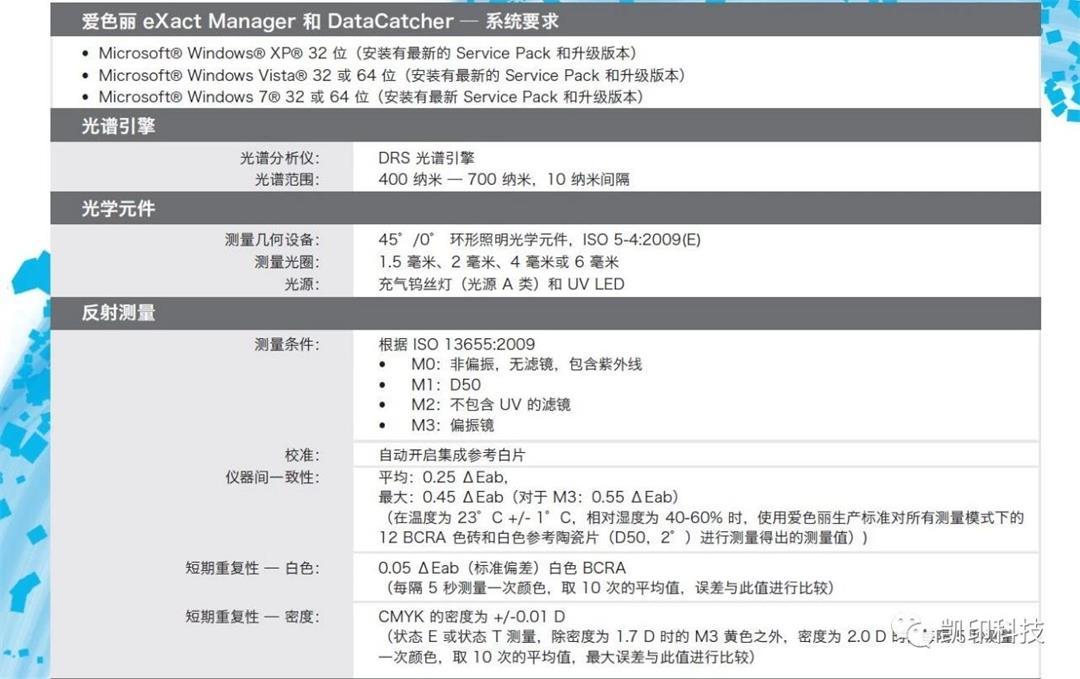

Ashley eXact ™ Common problems:
1、 What if eXact cannot be corrected with NetProfiler?
1. First thoroughly clean the instrument calibration plate and positioning hole, then clean the NetProfiler ceramic tile and calibration card color block, and then test;

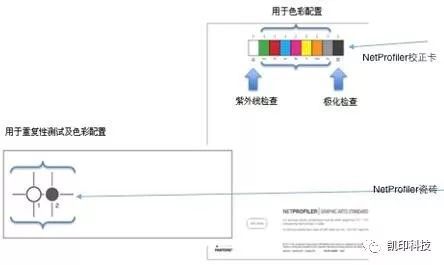
2. Adjust the measuring direction and position of the instrument on the color chip, and then test whether it can pass;
3. If conditions permit, use another set of eXact to test whether this set of NetProfiler can pass. If it can pass, it proves that there is a problem with the eXact data, please contact the technical support of ASRIL. If it fails and conditions permit, use another set of NetProfiler to test whether this set of eXact can pass. If it can pass, it proves that there is a problem with the NetProfiler, please contact the technical support of ASRIL;
2、 Can the aperture of the eXact instrument be replaced after purchase?
It can be sent to the maintenance center for replacement;
3、 Which of the Br values in the 530 instrument corresponds to the whiteness formula in eXact?
Corresponds to the whiteness TP452 in eXact;
4、 What if the user password established on the eXact instrument is lost?
You can use the eXact Manager software to restore the factory settings, and then set the password;
5、 No G7/PSO and Pantone color library in newly purchased instruments?
G7/PSO/Japancolor template and Pantone color library are placed in the CD attached with the instrument, which can be imported to the computer through the eXact Manager software, and then imported into the instrument;

6、 How to input Lab or other color data into the instrument?
You can create a new color library in the color library function of eXact Manger software, import the color library file into the instrument, and then call it in the instrument comparison tool or ink laboratory tool, or directly input it in the instrument;




7、 How do I upgrade the firmware of eXact?
1. Download the latest Firmwire firmware upgrade package NGHFirmwareLoader, and upgrade the instrument firmware according to the prompts; https://www.xrite.com/service-support/product-support/portable-spectrophotometers/exact
8、 How to import measurement data to the computer using eXact?
Free software:
EXact is directly measured to excel, word, txt and other files through DataCatcher software.
Optional charging software:
eXact can choose ColorCert, IQC Print, ColorMasterQA for color quality control and export, and InkFormulation software for ink color matching.

Service Hotline:
180 8888 0185
Address:
605, Building B1, Funian Plaza, No. 3, Shihua Road, Futian District, Shenzhen, Guangdong
Tel:
Fax:
Email:





Copyright ©Shenzhen Kaiyin Technology Co., Ltd 粤ICP备16126578号 SEO
Website support:300.cn ShenZhen
Mobile: 180 8888 0185
Tel: +86 755 8280 8180
Address: 305A, Floor 3, Building B1, Funian Plaza, No. 3, Shihua Road, Futian District, Shenzhen, Guangdong
Email: service@kngcolor.com
We will give you feedback in time





