

Store Visualizer Virtual Store
Product Details
Create better packaging, store display and advertising effects
Test the visual effects of your latest design in a virtual store environment. Use Studio Store Visualizer to create a virtual retail environment.
You can see the effect of your new design on the shelf next to your competitors; The complete product effect is presented in 3D, including retail packaging, display shelves and other brand products.

Test your design in a virtual retail environment

Test the effect in the environment
Test your design in a virtual retail environment
Interactive Experience Packaging Design in Virtual Environment
You can see your design on the shelf next to the competitor's products
Rendering of product materials
Real time rendering provides unparalleled realism. Including the following complete details: the shadow on the back of the shelf and the random placement of products on the shelf; Rendering of materials and graphics. The animation function can provide free and realistic physical effects, adding more realism.
You can put your items anywhere - on the floor, on the display shelf, or on the wall. Decorate shelves with brand elements and partitions. Create a complete store concept for your brand.


Create your own store environment
With Studio Store Visualizer, you can create your own store, select floor and ceiling styles, and configure the channel and shelf layout.
Virtual store environments are easy to create. You can also use a panorama of a real store and put the virtual model on an empty shelf - the real store image and the virtual model can be almost perfectly integrated.
Application of VR technology
Using VR technology, walking in the virtual store is just like real. You can stroll around the store, pick up products and view them closely, or even add them to your virtual shopping cart!
Stereo rendering allows you to view the virtual store on a 3D screen, or use Oculus Rift or HTC Vive Google Glasses.

Features of Store Visualizer

Set up your virtual store
Configure your own virtual store: choose the floor and ceiling style, aisle and shelf layout
There are industry standard furniture and fixture libraries to choose from
Import product files from Esko Studio or Esko ArtiosCAD
Import 3D files from other 3D modeling software
Quickly import and convert out of the box layouts

Put the product on the shelf
Place a single wrapper object or arrange it in an array
Replace items and rearrange items on display
Add exhibits, posters, etc

Interactive experience with products
Interactive experience with products in virtual stores
It can walk around and pick up objects, with physical simulation: including gravity, collision, friction and other effects
Support touch screen function
Support VR technology (Oculus Rift and HTC Vive)

Share and display
Export high-resolution images and create videos
Export a panorama viewer file that can run directly on the computer (both PC and Mac versions)
Functions of the consumer insight module
Conduct virtual store research
Capture and research participants' data: eye tracking devices or eye tracking in virtual reality
Simulate the interactive shopping experience in the virtual store and track the activities of research participants in the virtual store
Analyze your results
Play one or more research participants' thermal maps on site
Check the shopping experience and activities of research participants
Rewind a specific location
Export data to other applications

store
the
and
virtual
your
of
on
in
can

Service Hotline:
180 8888 0185
Address:
605, Building B1, Funian Plaza, No. 3, Shihua Road, Futian District, Shenzhen, Guangdong
Tel:
Fax:
Email:





Copyright ©Shenzhen Kaiyin Technology Co., Ltd 粤ICP备16126578号 SEO
Website support:300.cn ShenZhen
Mobile: 180 8888 0185
Tel: +86 755 8280 8180
Address: 305A, Floor 3, Building B1, Funian Plaza, No. 3, Shihua Road, Futian District, Shenzhen, Guangdong
Email: service@kngcolor.com
We will give you feedback in time





