
Photoshop plugin | GMG ColorPlugin Precise Color Control
Release Time: 2024-02-22 09:00:00.000
Supercharge your Photoshop – with the legendary plugin GMG ColorPlugin
Replacing printing colors, adding channels to CMYK images, or several special colors – while these requests are common, these tasks are very time-consuming even for professional operators. With GMG ColorPlugin, perfect results are provided with just a few clicks. This motivates less experienced colleagues and ensures repeatable results.

Using spot colors in Adobe Photoshop couldn't be easier
In packaging printing, image data is usually separated using spot colors. GMG ColorPlugin enhances Adobe Photoshop by automating this process. It also extends the color space to include special inks, making the workflow for jobs printed with special inks easier and more predictable.

Accurate prediction
The approval process for images and color graphics can be complex and time-consuming. Our soft proofing solution GMG ColorPlugin allows operators to accurately preview jobs on screen using enhanced preview features in Adobe Photoshop. This allows for quick and accurate approvals, saving time and money on proofing steps.

Higher print stability
Functions such as the channel converter and channel remover allow individual channels to be exchanged or deleted to improve print stability. Complete images, masked areas, or layers can be used to convert all or part of a job to the desired color space, or to adjust it according to the selected printing process.

Optimized for flexographic printing
Problem areas in flexographic printing, such as the first printing dot, can be identified using the MinDot preview and optimized for printing using MinDot Adjust. This ensures that even images with fine details are printed accurately and minimizes banding.

A complete solution for color conversion
GMG ColorPlugin allows you to use the superior GMG MX technology in Adobe Photoshop. Profiles created in GMG ColorServer, GMG InkOptimizer, or GMG OpenColor can be effortlessly integrated into your image processing workflow.

Some of the pictures and texts in this site are collected and collated from the network for learning and exchange only. The copyright belongs to the original author. If you have violated your rights, please contact us to delete them in time.
More News
Kaiyin Technology - Awarded "Specialized and New Enterprise"
Kaiyin Technology, with its professional R&D and service teams, sound management system, and excellent innovation mechanism, successfully passed the enterprise self-assessment, Shenzhen municipal preliminary examination, and national ministry review procedures, ultimately winning multiple honorary titles including "Specialized and New Enterprise," "High-tech Enterprise," and "Innovative Small and Medium-sized Enterprise." The acquisition of these honors is a high recognition of Kaiyin Technology's innovation capabilities, technological R&D strength, and industry specialization, and further affirmation of the company's innovative development achievements. It marks another significant step forward for Kaiyin Technology in technological innovation and development in its specialized field.
MeasureColor and eXact AutoScan help you achieve exceptional print quality.
Achieving stable print quality hinges on your ability to control dot gain—a critical yet often overlooked variable. Dot gain significantly impacts color accuracy, image sharpness, and overall visual performance, particularly in packaging printing and workflows involving expanded color gamuts. With MeasureColor, printers can access advanced tools that enable them to effortlessly monitor, manage, and optimize dot gain in real time—eliminating the need for subjective guesswork.
On the journey toward higher precision, greater efficiency, and more sustainable development in the printing industry, the plate-making stage has always served as a crucial link—connecting the past with the future. As numerous printing companies choose among the dazzling array of CTP (Computer-to-Plate) equipment available, one well-known name—Kodak—often finds itself at the center of attention with its CTP solutions.
In manufacturing, even the slightest difference in color can often be the dividing line between high-quality and substandard products. Whether it’s apparel, building materials, cosmetics, or durable consumer goods, consistently accurate colors are not only a pursuit of product aesthetics—they also serve as the cornerstone of brand commitment and customer trust. Achieving this goal is inseparable from powerful color measurement tools—high-performance spectrophotometers.

Service Hotline:
180 8888 0185
Address:
605, Building B1, Funian Plaza, No. 3, Shihua Road, Futian District, Shenzhen, Guangdong
Tel:
Fax:
Email:





Copyright ©Shenzhen Kaiyin Technology Co., Ltd 粤ICP备16126578号 SEO
Website support:300.cn ShenZhen
Mobile: 180 8888 0185
Tel: +86 755 8280 8180
Address: 305A, Floor 3, Building B1, Funian Plaza, No. 3, Shihua Road, Futian District, Shenzhen, Guangdong
Email: service@kngcolor.com
We will give you feedback in time





